How to Get Your First Kindle Book Published on Amazon by Hazel Lau
Dear Writers,
I’m hard at work on the annual Write Now! Coach book review issue—which comes out next Tuesday! It’s packed full of great reads to inform and inspire you. And today’s tip from Hazel Lau, Kindle publishing specialist, will help you place your book on Kindle with ease! And be sure to read through to the end. She has a special gift for you!
Happy Writing! Rochelle, the Write Now! Coach
If you have your best piece of content written but waiting for someone to pick your book and get it published, you’re way behind many other authors.
Do you know that there is a group of authors who’ve made their way to the top of the Kindle ebook category; most of them, are not even established authors or consider themselves as full time writers.
How did they do that? It’s through a route called self-publishing. And specifically, self-publishing a Kindle ebook on Amazon.
Why publish to Amazon anyway?
Before I dive in explaining the process in more detail, here are the top reasons to self-publish on Amazon.
1. Easy and fast.
Unlike traditional publishing, anyone can start self-publishing their ebooks on Amazon regardless of where they are—starting today! As long as you have a manuscript, publishing can happen in a matter of hours, and your book appears on Amazon worldwide within 24 to 48 hours.
2. Low cost and more money
In traditional publishing, hardcover books pay royalty rates of 10 to 15 percent of the cover price, while paperback books pay at the average royalty rate of 6 percent. On Amazon, authors earn up to 70 percent royalty on sales to customers and more if they enroll in its content exclusive and lending program.
3. Free and no contract.
Did I mention publishing to Amazon is free? There are no upfront costs to use their publishing services and tools. There is also no contract (well, sort of, you have to agree to their terms and conditions). There is no advance paid to you, so you don’t have to repay Amazon for any unearned advances, nor do they stop paying you royalties if your book is not selling well.
4. High traffic marketplace
You may already know that Amazon dominates the book market. It’s the largest paid search engine in the world. By “paid”, I mean people who search for things on Amazon are ready to take out their credit card and spend money. Publishing your book in a high traffic store increases your chance of getting more sales.
5. Established marketing tools
Amazon wants you to succeed because the more succeed, the more money they’re making! Therefore, it has provided many book marketing tools to help sell your book. What’s even better is that once your book has started to rank and sell well, Amazon makes your book more visible in the Kindle Store through its internal marketing system. It’s a snowball effect!
6. Helpful community
Stuck? No worries. You’re not alone. You have an active official community forum to back you up. And there are many other external forum sites where you’re able to seek helps from Kindle authors who have gone through the same process.
What do you need to publish your next Kindle ebook?
I hope you see the beautiful side of self-publishing on Amazon by now. Let’s talk about how you can do the same.
Here is how I see Kindle publishing. It consists of two stages: Production and Promotion. Without producing your book, you won’t have anything to sell and promote. And without effective promotion, your book is going to die on the virtual bookshelf sooner or later.
To get started, producing your own Kindle ebook is the first step. The good news is that the process is simpler than you think, you can learn to do everything yourself or hire one or more persons to help speed up the process.
Here’s how:
Step 0: Writing
I assume you already have your manuscript done. If you haven’t got the book inside of you written, talk to Rochelle to get help.
Step 1: Content editing
Self-publishing with a low budget doesn’t mean you have to compromise the quality of your book. The first crucial step in production is making sure your book is polished. It’s frustrating to read a book that is full of content errors, grammatical mistakes, and incomplete sentences.
Step 2: Ebook formatting
There is a difference between content editing and formatting. Editing makes your content flawless; formatting makes your entire book (headings, paragraphs, page flow, etc) look professional. This also includes turning your manuscript into Kindle friendly ebook format (Mobipocket or Epub). I have an article about why proper formatting is so important in Kindle publishing.
Step 3: Cover designing
People do judge a book by its cover. A great book cover is often a deal breaker especially in competitive genres. You only need a flat front cover for your Kindle ebook, and it should matches these Amazon cover guidelines:
- The longest side is at least 2500 pixels.
- With a height/weight ratio of 1:6.
- In JPEG or TIFF format.
Step 4: Submitting and publishing
The last step in the production is uploading your Kindle book to Amazon.
- Sign in to your Amazon KDP account or create a new one.
- Complete your author profile and register your tax info (for the first time).
- Click on “Bookshelf” and then “Add new title”.
- Entering your title information such as book name, description, categories, searching keywords.
- Upload your flat cover image.
- Upload your book file.
- Before clicking the “Save and continue” to the next page, make sure you view your ebook using Kindle Previewer for final checking.
- Choose “Worldwide Rights” so your book is published on Amazon Store in all countries.
- Choose 70% royalty rate and price your book between $2.99 to $9.99. Let the international prices set based on the US price.
- Click “Save and publish”.
There you go! For most books, Amazon takes 24 to 48 hours to review and make them live in the store. Once it’s ready, you will receive an email notification.
Tip: everything that you’ve filled in for the book details is changeable later, except the enable or disable digital rights management function when uploading your book file. You’re free to re-upload and re-submit a newly edited version, a different cover, or set a different pricing!
What’s next?
Now you understand what you need to get started, it’s your turn to make things happen.
If you like to learn and do everything your own, be sure to read the Amazon KDP Guide. It has everything you need to know about publishing on Kindle.
Otherwise, I highly recommend hiring professionals to take care of this process, regardless what kind of author you are. It doesn’t cost you a fortune, but will free up your time so you play to your strength (writing) and do more of what’s important (selling).
Your turn: What questions do you have about publishing on Amazon?
 About the Author. Hazel Lau, founder of KindleStation.com, is a Kindle publishing specialist. She helps authors to get past the technical stages by transforming their manuscripts into ready-to-sell Kindle ebooks, so that they get right into the next step of self-publishing.
About the Author. Hazel Lau, founder of KindleStation.com, is a Kindle publishing specialist. She helps authors to get past the technical stages by transforming their manuscripts into ready-to-sell Kindle ebooks, so that they get right into the next step of self-publishing.
Special Gift For Rochelle’s Readers
I really appreciate you taking the time to read this article through to the end.
If you are looking to publish your own Kindle ebook and want it to be professionally handled, I want to give you something special. Over on this page, I’m offering 10% discount on all services at Kindle Station.
All you have to do is head over to this page, drop in your email address and I’ll send the coupon code straight to you.
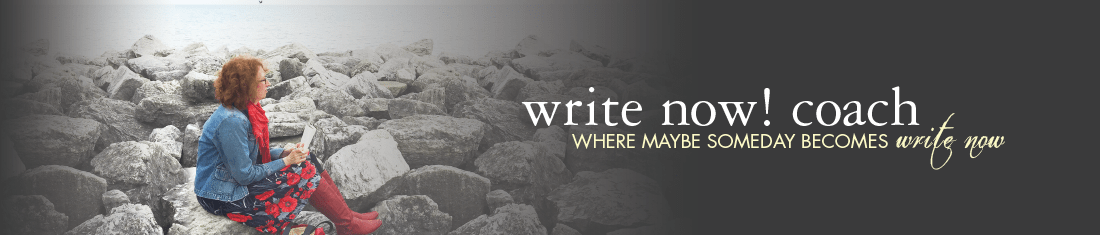
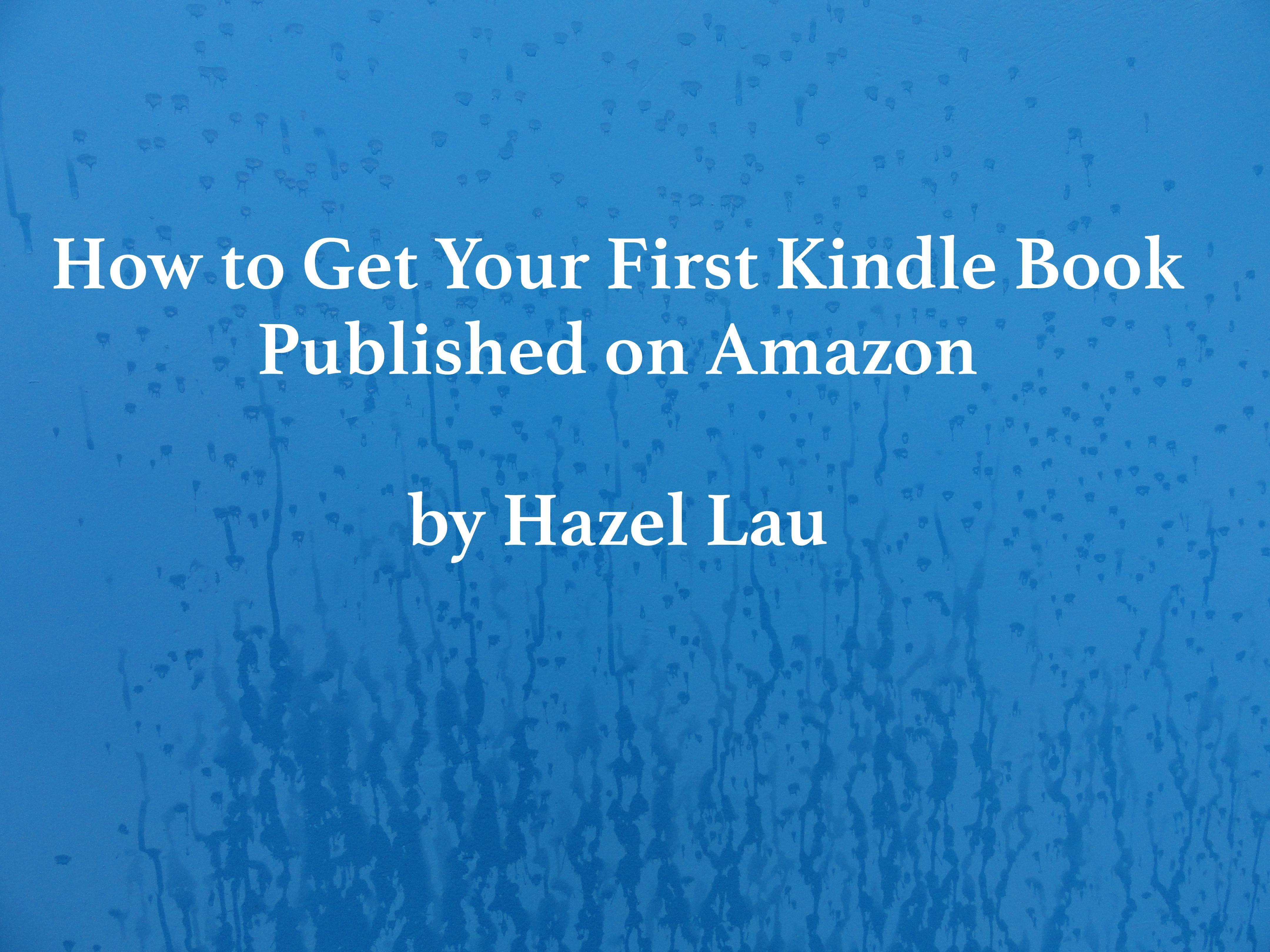
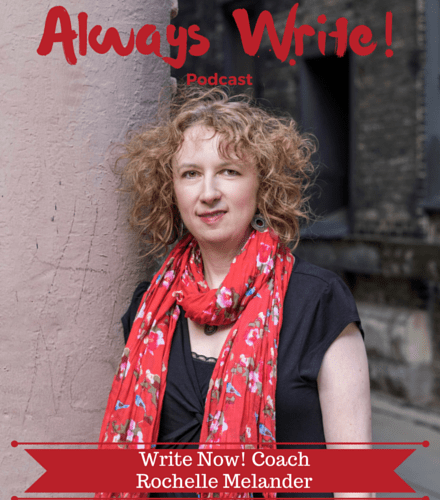







Two questions:
1. When publishing, is there a text-to-speech enabled checkbox. If so, I encourage everyone to enable their books.
2. I know Kindle publishing is your specialty, but is there a way to make your books available elsewhere?
Good article.
Hey Rill, thanks for your comment! Sorry for the late reply as I just came back from a trip. 🙂
To answer your questions,
1. No. There isn’t a checkbox to do that when submitting your ebook. Readers are able to turn text-to-speech on and off from their Kindle devices. In the other words readers choose whether to listen or not to the ebook. I would say by default text-to-speech of your ebook is enabled unless you’ve specifically disabled it when formatting your ebook (by adding a special code). I don’t disable this for my clients’ books.
2. Yes. You can self publish your ebook on other ebook retailers. The reason I stick with Amazon is that it’s the best deal for self-publisher IMO. Sales at other retailers like Kobo and Apple are very low to begin with, some are not that easy and straightforward as Amazon KDP and others may only limited to U.S. authors. But if you want to go wide, feel free to explore other marketplaces and see what works. Checkout Smashwords (https://www.smashwords.com) for distributing your ebook. They distribute ebooks to many online retailers except Amazon.
Thank you!
– Hazel